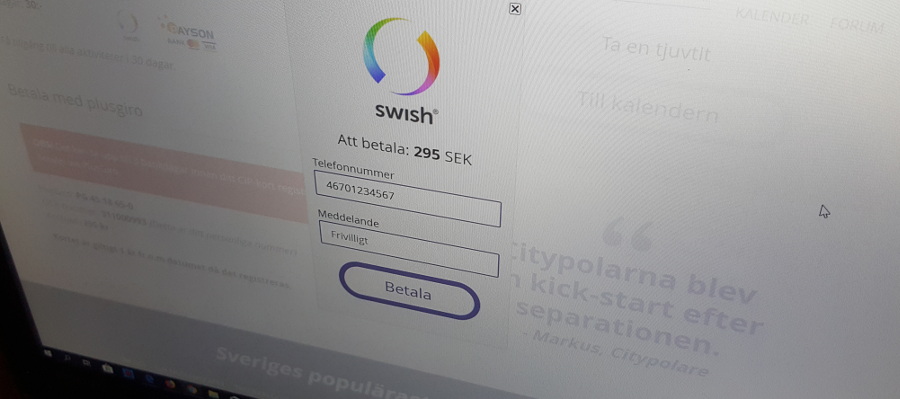
Swish Merchant payment setup
Certificates can be confusing to implement. I have done this for different types of solutions and almost every time I'm just trying out different things and basically guessing until I get things to work. The main reason for my struggle is that there are almost always multiple documentations in play and the naming of files are different everywhere. And the reason for all the different types of files are not that well described. Right now I'm trying to get the Swedish payment service Swish to work on my website, using Apache. So, that is what I will use as the basis for my exploration. You will probably have another integration to figure out. But hopefully this post can help you get some things clearer. After a couple of roundtrips with the support, reading a lot of different posts online, speaking to my old coluege and friend Jacob and me building a RESTful API in php for another project. I finally manage to understand what the necessary steps were to get things to work.
Check your environment
First check that you are using the right version of TSL by running openssl s_client -connect YOUR_URL.COM:443 -tls1_1. This command can also be used to verify that you have installed the certificate correctly when you are done. So, remember it.
If it works you should find this line in the output Secure Renegotiation IS supported and not this one Secure Renegotiation IS NOT supported.
- Use of HTTPS
You should know this. But if you want to check see if you can access your website using https://YOUR_URL.COM. If your site works using this URL you are good to go.
Creating certificates
You need to get a client TLS certificate from Swish Certificate Management and install it on your server.
- Generate a pair of 4096 bit RSA keys on your server and create a certificate request (CSR) in a PKCS#10 format.
For details please consult your web solution documentation... Now, in my case I use apache and is refered to the openSSL documentation.
(Starting in Windows where I have the Keystore app installed)
1. Create an empty Keystore: (A KeyStore is a file that serves as a container for private keys, certificates and symetric keys)
Replace YOUR_OWN_ALIAS with somting you can remember like my_key_123.
C:> keytool -genkey -alias YOUR_OWN_ALIAS -keyalg RSA -keystore KeyStore.jks -keysize 4096
In my case I used "C:/Program Files/Java/jdk1.8.0_161/bin/keytool.exe" -genkey -alias my_key_123 -keyalg RSA -keystore KeyStore.jks -keysize 4096
Ange nyckellagerlösenord:
Ange det nya lösenordet igen:
Vad heter du i för- och efternamn?
[Unknown]: Johan Broddfelt
Vad heter din avdelning inom organisationen?
[Unknown]: Utveckling
Vad heter din organisation?
[Unknown]: Citypolarna
Vad heter din ort eller plats?
[Unknown]: Malmoe
Vad heter ditt land eller din provins?
[Unknown]: Sweden
Vilken är den tvåställiga landskoden?
[Unknown]: SE
Är CN=Johan Broddfelt, OU=Citypolarna, O=Firma Johan Broddfelt,
L=Malmoe, ST=Sweden, C=SE korrekt?
[nej]: ja
Ange nyckellösenord för
(RETURN om det är identiskt med nyckellagerlösenordet):
Warning:
Nyckellagret JKS använder ett proprietärt format. Du bör migrera till PKCS12, som är ett branschstandardformat, med "keytool -importkeystore -srckeystore KeyStore.jks -destkeystore KeyStore.jks -deststoretype pkcs12".
2. Now we change this to a PKCS12 key: (Converts the keystore file to the correct version)
C:> keytool -importkeystore -srckeystore KeyStore.jks -destkeystore KeyStore.jks -deststoretype pkcs12
3. Extract the CSR from the KeyStore:
Remember YOUR_OWN_ALIAS and replace it here as well.
C:> keytool -certreq -alias YOUR_OWN_ALIAS -file csr.txt -keystore KeyStore.jks
(Here I copy all files to Linux)
4. Extract the private key from the KeyStore:
# openssl pkcs12 -in KeyStore.jks -nodes -nocerts -out swish.key
5. Generate the pem certificate file at Swish Portal:
Go to https://portal.swish.nu and upload your csr.txt file or copy the content into the text form. You then get a certificate you can download which we below will call Your_Swish_Cert.pem
6. Convert swish.key certificate from the pkcs12 keystore into the pkcs12 format.
# openssl pkcs12 -export -in Your_Swish_Cert.pem -inkey swish.key -out swish.p12
(Copying everything back to Windows)
7. Import the swish.p12 file in to the KeyStore.jks:
C:> keytool -v -importkeystore -srckeystore swish.p12 -srcstoretype PKCS12 -destkeystore KeyStore.jks
7b: The next step might not be needed in most cases but if there are issues with the handshake it might help. Since the reason I'm writing this documentation is because I got the following error (Curl error: error:14094410:SSL routines:SSL3_READ_BYTES:sslv3 alert handshake failure). I think I will try this step as well this time.
This step actually failed the last time I tried it. With the error java.io.FileNotFoundException: Swish_Server_Root.crt (File not found). Luckilly it did not seem to be a problem.
C:> keytool -importcert -alias YOUR_OWN_ALIAS -keystore Your_TrustStore.jks -file Swish_Server_Root.crt
8. Package all keys in one file:
Now we take the swish.key and copy the text from "-----BEGIN PRIVATE KEY-----" to "-----END PRIVATE KEY-----" into a new file and call it swish.pem. Then we take the three certificates from swish_cert.pem and paste after the key in the same file.
Now we have one file called swish.pem containing something like this:
-----BEGIN PRIVATE KEY-----
MOIJQwIBADA...
-----END PRIVATE KEY-----
-----BEGIN CERTIFICATE-----
MOIFezCCA2O...
-----END CERTIFICATE-----
-----BEGIN CERTIFICATE-----
MOIFzTCCA7W...
-----END CERTIFICATE-----
-----BEGIN CERTIFICATE-----
MOIFrTCCA5W...
-----END CERTIFICATE-----
This is our pem certificate file we will use in the integration.
(And copy everything back to Linux where the production is running)
The code
Now for the code. You can try to call swish using curl in console. This is what the test sample from Swish looks like.
curl.exe" -v --request POST https://mss.cpc.getswish.net/swish-cpcapi/api/v1/paymentrequests --header "Content-Type: application/json" --cert "Swish Merchant Test Certificate 1231181189.p12":swish --cert-type p12 --cacert "Swish TLS Root CA.pem" --tlsv1.1 --data @- <
But it is slightly missleading if you are about to use cURL in php. Because as you saw above, we merged the two files with certificates into one swish.pem. So, this is what it looks like using php.
$postData = '
{
"payeePaymentReference": "' . $paymentReference . '",' // Code provided by you as a reference
. '"callbackUrl": "' . $callbackUrl . '",' // See below swish_ipn.php
. '"payerAlias": "' . $payerAlias . '",' // 4670xxxxxxxx - eg. the phone number of the user
. '"payeeAlias": "' . $payeeAlias . '",' // 123xxxxxxx - eg. your number
. '"amount": "' . $amount . '",' // Amount in SEK
. '"currency": "' . $currency . '",' // 'SEK'
. '"message": "' . $message . '"}'; // If the user included a message when paying
$ch = curl_init();
$header = array(
'Content-Type: application/json',
'Content-Length: ' . strlen($postData)
);
curl_setopt($ch, CURLOPT_HTTPHEADER, $header);
curl_setopt($ch, CURLOPT_POST, $url);
curl_setopt($ch, CURLOPT_URL, $url);
curl_setopt($ch, CURLOPT_RETURNTRANSFER, TRUE);
curl_setopt($ch, CURLOPT_POSTFIELDS, $postData);
curl_setopt($ch, CURLOPT_SSL_VERIFYPEER, TRUE);
if (substr($url, 0, 5) == 'https') { curl_setopt($ch, CURLOPT_SSL_VERIFYHOST, 2); }
curl_setopt($ch, CURLOPT_SSLCERT, '/path/swish.pem');
curl_setopt($ch, CURLOPT_SSLCERTTYPE, 'pem');
curl_setopt($ch, CURLOPT_SSLCERTPASSWD, '***PASSWORD***');
$result = curl_exec($ch);
if ($result === false) {
echo curl_error($ch);
}
$response_code = curl_getinfo($ch, CURLINFO_HTTP_CODE);
curl_close($ch);
if ($response_code == 200 or $response_code == 201) {
echo 'The request was successfull.'; // Actually you should expect to get 201 in return.
} else {
echo 'The request failed. Code: ' . $response_code;
}
Get payment notifications
Now all you need is the swish_ipn.php file the get the response from Swish when a payment has been completed.
$postData = file_get_contents("php://input");
// You want to write this to a log or a file for starters, so that you can see what comes back so you know how to deal with it.
file_put_contents('swish_payments.log', $postData)
That's it for this post, hope you find it useful and that it make it easier to implement Swish payments using php.
- swish, payment, software
Comment
Det låter som att problemet ligger i vilken version av SSL du kör på servern. Men det är lite svårt att svara på utifrån enbart felmeddelandet. Jag skulle rekommendera dig att kontakta Swish support eller se om denna forumtråd kanske har några svar.
https://serverfault.
/ Johan
mvh
Rikard
error:14077410:SSL routines:SSL23_GET_S
Ett test på www.cdn77.com/tls-te
Blev glad att det går att lösa.
Kan du skicka din mail till mig, så kan vi diskutera pris.
Skulle verkligen vara jättetacksam om jag fick hjälp.
Skulle någon kunna hjälpa mig med det här? Hade betalat pengar.
Vill exempelvis när man köper något på min hemsida så ska Swish skicka till kunden att den måste betala sen när man betalar vill jag att den på nått sätt kopplas till databasen (mysql) o ändrar enkel grej i users för användaren. Går det att lösa?
Här är en sida där du kan köra ett test www.cdn77.com/tls-te
Thank you
jag har redan genererat .csr och.key files med följande metod
(openssl req -new -newkey rsa:4096 -nodes -keyout swish_priv_key.key -out swish.csr)
och jag har laddat upp crs file till Swish system och genererat PEM file och har laddat när. jag behöver ladda upp swish file till min E-commerce system där finns 2 rad ladda upp .CRT och.Key file nu min frågan är hur ska jag generar CRT file eller måste ändra .PEM file till CRT kan du hjälpa till stor tack
On macOS there is a tool called "Certificate Assistant" that you can use to generate the files you need. Otherwise I would recommend contacting Swish support, as they can guide you through this as well.
I have receded your artikel about Swish Api and It was very helpful. I was a little confuses about the Create Certificate. I use System macOS. I can not generate certificate from Swish Certificate Management and I want to use Swish Merchant Test Certificate that there is in document Swish developer. Try to use or test them ever?
Can I take your help about this?
Thanks for you that share your information.
I'm not entirely sure what you mean my M commerce, "mobile commerce"? Switch is a Swedish provider of mobile payments that does not work if you do not have a Swedish bank account. But you can use this payment for many kinds of projects in Sweden.
I have readed your information about Swish Api. This was perfekt. Thank you for information. I have one question about This projekt. Can i use This projekt for M commerce?
Can you help me about This?